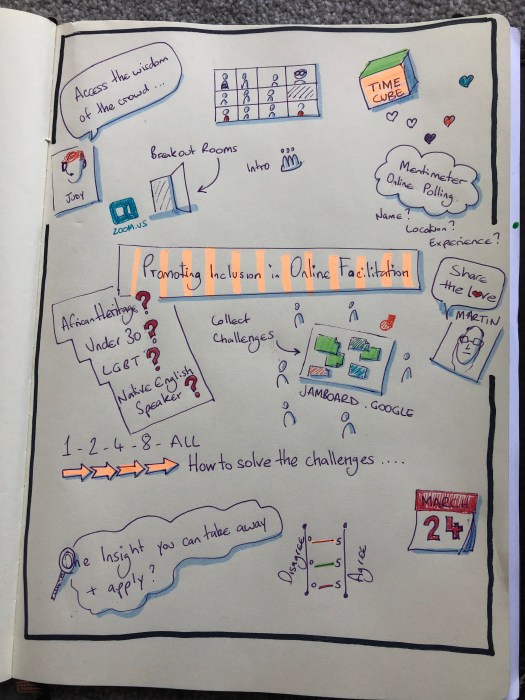Probably like most members, I didn’t join the Gay Outdoors Club to attend online meetings – least of all to lead them. It turns out, however, that there is now an interest in connecting, meeting and socialising online, even among members of an outdoor club like GOC.
So, after managing GOC’s Twitter and Facebook feeds for a year or more, I have stepped up to launch and co-ordinate a new Online group as well. Initially at least, I am offering to support GOC’s 1,400+ members (assuming that not all will be interested!) to use Wonder and Zoom, in conjunction with Calendly, to connect and socialize informally and to schedule and host their own online meetings and events.
What follows is todays’ news post launching the new Online group, and the member-only page How to use Zoom and Wonder with member-only links and passwords omitted.
Join our new Online group, Weekly Online Social and scheduled online events!
Are you interested to meet or socialise with other GOC members online, from the comfort of your home?
Since we first announced our new online meeting tools in a news post just before Christmas, members have taken the opportunity to mingle and socialize informally online with others from around the country and even to schedule and host their own online events for their own groups. There has been sufficient interest that we are now launching a new specialist Online group to co-ordinate and promote the new Weekly Online Social and scheduled online events.
Whatever your interest, and whatever your level of technical experience or expertise, please join us – you are welcome!
- For further details of the group, the weekly Tuesday night social and other events, and how to join, please check out our new Online group page.
- For further details of our new online meeting tools, available to all members and groups, check out our new member-only page How to use Zoom and Wonder.
I hope to see you online soon, if not also outdoors!
Martin Gilbraith, Online group co-ordinator.
How to use Zoom and Wonder
Please join our new Online group to receive group updates of news and online events, however you don’t need to join the group to use new our online meeting tools – they are available for all membership:
- Our Zoom meeting room is suitable for the kind of private online meeting that you might otherwise hold in a physical meeting room. It is accessible on a computer, tablet or smartphone via an app, or with more limited functionality via your browser or you can even dial-in by telephone. Scroll down for how to schedule a meeting in Zoom and invite other members, whether for GOC social or ‘business’ purposes.
- Our Wonder networking space is suitable for the more fluid kind of online socialising that you might otherwise do at a GOC event outdoors, or in the pub or tea room afterwards. It is accessible on a computer via Google Chrome, Firefox or Microsoft Edge – sorry, not yet on a tablet or smartphone or via Safari or other browsers. Read on for how to meet, mingle and network freely with other members in Wonder.
Meet and mingle in Wonder – from 8pm every Tuesday, or whenever you please
Our Wonder space is open 24/7, and it is entirely free to GOC. You can meet others there by arrangement, or you can drop by to see if anyone is there – for our Weekly Online Social from 8pm every Tuesday, or whenever you please. You are welcome to use it any time, and for as long as you like.
Wonder can accommodate up to 1,500 at a time in self-organising ‘circles’ of up to 15 – like zoom breakout groups, but more fluid and more fun. You can lock your circle for a private meeting, or you can leave it open to allow others to join you. If you are curious to know more about Wonder, see this report from Tech Crunch.
To use Wonder for the first time, take a few minutes in advance to view the short video (here and below) and follow the steps access the space. There’s no need to create a new account or log-in, or to download or install new software. Your browser will remember your settings for your future visits, so you will only have to go through these steps once. You can view the same steps also in writing here, and you can find additional support at Wonder Help and Troubleshooting Guide.
To add an event in Wonder to the GOC events calendar for other members to join, just submit an event in the usual way. You don’t need to worry about whether anyone else will be using the space at the same time, because there is plenty of room for everyone. In the member-only information under ‘meeting point’, include a link to this page How to use Zoom and Wonder and the following link and password for direct access to our Wonder space:
- To access our Wonder space click
here– the password isXXX.

Schedule a Zoom meeting and invite other members
Our Zoom meeting room can accommodate just one meeting at a time, so you will need to schedule your meeting in advance at a time that is not already booked. Use the Zoom calendar (below) to schedule a one-off meeting in the next 30 days, or email Online group co-ordinator Martin Gilbraith to request a recurring meeting or a meeting more than 30 days ahead.
When scheduling your meeting in the calendar, allow an additional 15 minutes before and after if you need it as another meeting may be scheduled directly before or after yours. Please do not schedule more time than you need, however, so as to leave time available for others. If you find the date and time that you want is not available in the calendar for a longer meeting, you might find that it is available for a shorter one. After scheduling your meeting you will receive login details by email that you can share with your guests, and a ‘host key’ that you can use to ‘claim host’ and access host features.
A small group can meet quite successfully for a short conversation in Zoom with minimal technical expertise or experience of Zoom, and with minimal hosting by the meeting leader. For a more complex meeting or with a group of more than around 10 or 15, you will probably need enough familiarity with Zoom to manage breakout groups and other host features such as screen-sharing, recording and security settings, and you will need one or two people to be prepared to lead the meeting and manage the technology. Our Zoom meeting room can accommodate up to 100, and it has a wide variety of features and functions available. For support or with questions about Zoom see Zoom Help, and for a guide to remote facilitation and online meetings see SessionLab.
To add an event in Zoom to the GOC events calendar for other members to join, just submit an event in the usual way. In the member-only information under ‘meeting point’, include the login details that you received by email. Share the host key only with anyone that will need and be able to use the additional host features to host the meeting.
- To schedule a Zoom meeting and receive login details to share, use the Zoom calendar (below):

Use this Zoom calendar to schedule a one-off meeting in the next 30 days.
If you have any other questions or requests for networking and meeting online with GOC, please email Online group co-ordinator Martin Gilbraith.
Our Code of Conduct and other GOC polices and guidelines apply to online events as they do to others.
See also about me, how I work, who I work with and recommendations & case studies, and please contact me about how we might work together.